My friend’s website, Jeff Los Real Estate, is a new website using Wix as the CMS platform to advertise their service. The site is about two months old as of April 2020, but something was off with how Google and Bing were crawling the website. After working on a few blog posts and not seeing either in Google or Bing, I began the SEO Audit of the site.
Here is the video below of me explaining the issue and the fix in great detail.
Google Search Console Check
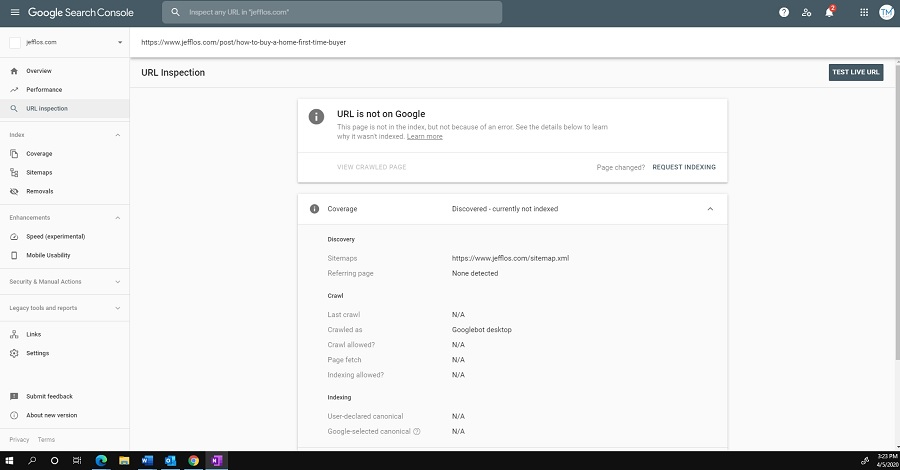
To confirm if there was an error on the blog post in Google, I fetched the content. The next day I saw that the post was not in Google, so I did the same process three straight days. After repeating this task for three straight days, I knew there was a technical issue on the site. To help diagnose this further, I went to Screaming Frog and Sitebulb to run an SEO audit of the entire website.
Crawls in Screaming Frog and Sitbulb
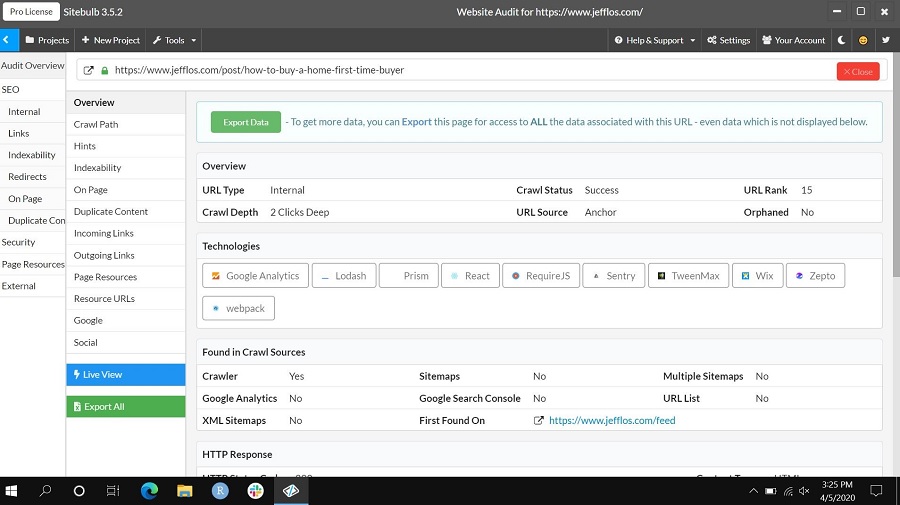
Screaming Frog and Sitebulb (SEO tools to crawl website for errors) did not show any immediate errors on the blog post. Immediate errors include meta robots tag issues, or a block with the robots.txt file. After moving from the blog post to the feed page, I came across a canonical error. Wix, for some reason, was adding an incorrect canonical tag on the feed page which was linking to the blog posts. In summary, Google and Bing would get to the feed page, but were told to go somewhere else. This type of confusion made indexing the blog posts more difficult for their bot since that was the only path for them to take.
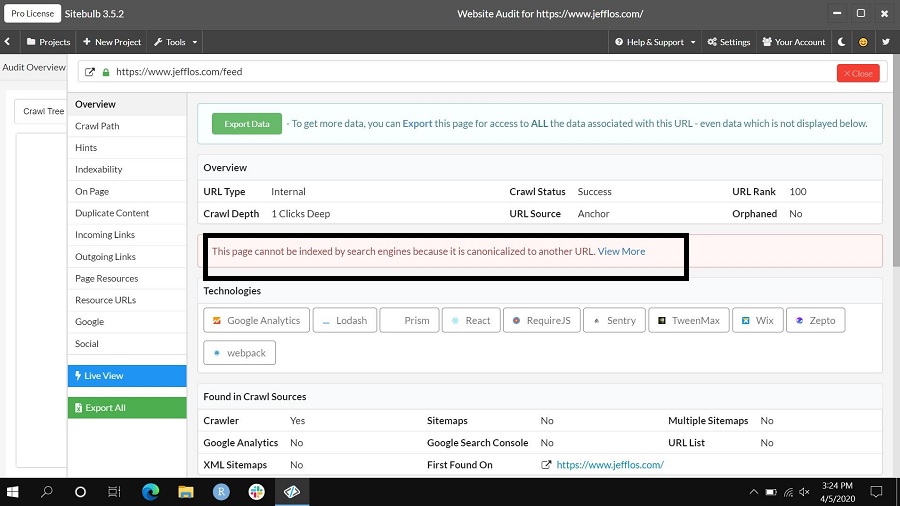
First Fix
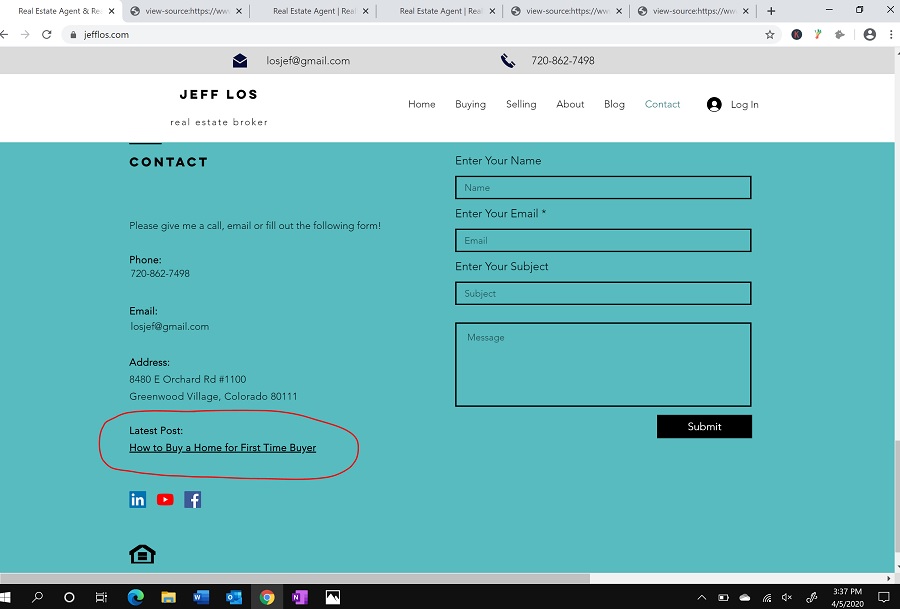
With no blog technical issue , I put a link directly on the homepage pointing to the blog post. After the link was on the homepage, I fetched the changes in Google Search Console for Google see this new link. After one day of having the link on the homepage, I saw the green checkmark in Google Search Console. The green checkmark in Google Search Console confirms that this page was now in Google’s index. Finally, some good news!
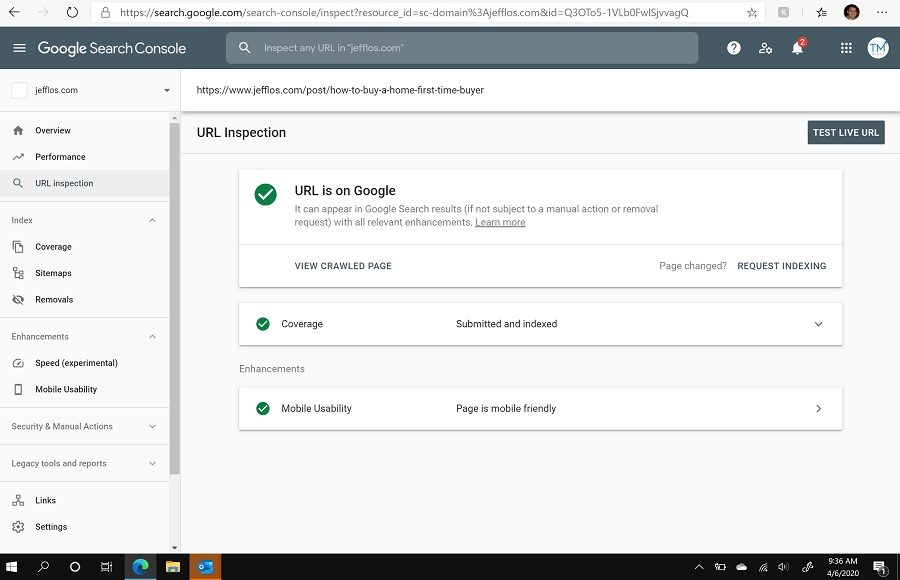
Second Fix
Adding a link to the homepage was a quick fix, but the primary issue dealt with the feed page. To clean this up, we made the main blog page the hub to link out to blog posts. The main blog page had the correct canonical tag, so there was no technical issues on the page. After making this change, we made a clear path for Google and Bing to use to find future blog content.
Conclusion
My friend’s website is only a few months old, so I’m not expecting the site to rank for awhile. However, I grew suspicious about the lack of indexing that was taking place in both engines. If you notice that there is a delay in indexing, you can assume that there is a technical error. After confirming no technical issue with the blog post, I went up to the feed page. After finding and fixing the error, we were able to get the content in Google and Bing. In addition to cleaning up the error, I made a change in Bing Webmaster Tools to speed up crawling. If you are looking to speed up crawling of Bing, you can update the crawl settings.
If you are looking for a Free SEO Audit from a New York SEO Company, you can reach out to me on my contact page.
Greg Kristan, owner of TM Blast, LLC and The Stadium Reviews, LLC, has over 10+ years of SEO experience. He was also the SEO Manager at edX and was a contractor for Microsoft Bing Ads. Today, he works on optimizing local, national, and international company websites to rank higher in search engines through SEO. Finally, Greg has been featured on podcasts about his search experience and regularly updates his YouTube channel sharing digital marketing tips. Do you want to reach out to me about SEO help? If so, email me at greg@tmblast.com or call 877-425-2141

