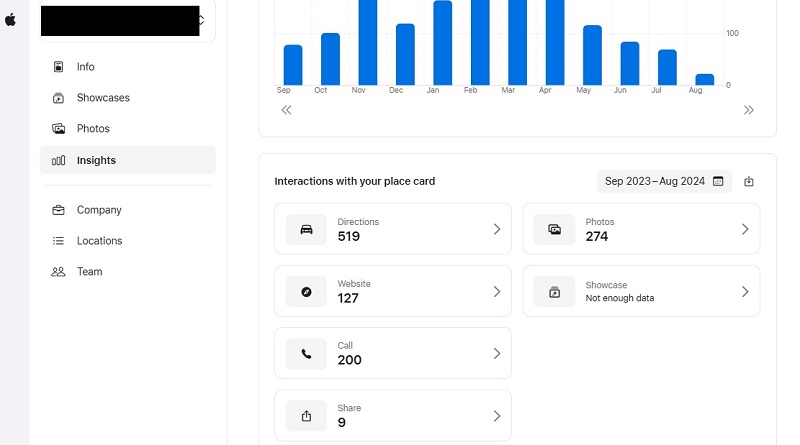Apple Maps SEO Tips
Apple Maps has become a component of my New York City Local SEO strategy for clients in 2024. Although its reach isn’t as broad as Google Maps, certain aspects of the platform can enhance visibility, potentially resulting in increased website clicks and phone calls from Apple Maps users. Here are some fundamental Apple Maps SEO … Read more